WhatsApp Automation: Everything You Need to Get Started

There are over 3 billion people on WhatsApp.
That’s almost half of the entire planet.
And no matter how you look at it, that’s a massive number.
If you own a business, chances are that a huge chunk of your customers and potential customers are already on WhatsApp. They use it every day to chat with friends, share photos, send files, and even talk to brands they trust.
So naturally, one of the smartest things you can do is to make it easy for people to communicate with your business on WhatsApp and for you to communicate with them, automatically.
That’s exactly why WhatsApp automation has become such a big deal.
It’s not just about replying faster.
It’s about giving your customers a smooth, instant, and personal experience without you or your team having to sit by the phone 24/7.
But maybe you’ve heard about WhatsApp automation before and you’re not quite sure what it really means.
Let’s break it down step by step.
What Is WhatsApp Automation Exactly?
Think of it this way.
Let’s say you run a small clothing store.
Every day, customers message you to ask the same questions:
“What sizes do you have?”
“Is this item still in stock?”
“How long does shipping take?”
Now, instead of typing the same answers again and again, you can set up WhatsApp automation so those messages are replied to instantly — even when you’re asleep.
Or imagine you run a restaurant.
Someone messages, “I’d like to book a table.”
With automation, WhatsApp can automatically collect their details, check available slots, and confirm their reservation, without you touching your phone.
That’s the essence of WhatsApp automation.
It’s a system that lets you automatically send, receive, and respond to messages on WhatsApp based on triggers or conditions you define, like a chatbot that knows exactly what to say and when to say it.
From sending order confirmations to reminding customers about abandoned carts, to sharing updates, announcements, or even special offers — WhatsApp automation makes all of it happen.
How WhatsApp Automation Works
So how does WhatsApp automation actually work?
At its simplest level, you can automate messages right inside your WhatsApp Business app.
This is the version of WhatsApp made for small businesses and it already comes with some basic automation features.
For example, you can:
- Send instant replies to people who message you.
- Set up an away message when you’re not available.
- Create a greeting message to welcome new customers.
It’s a nice, quick way to look a bit more responsive and professional, especially if you’re running your business solo.
But here’s the thing: it’s not really scalable.
You can’t create full workflows or handle complex customer interactions with it.
It’s limited to just a few types of messages, and once your message volume grows or if you start getting dozens or hundreds of chats every day; those simple automations just won’t be enough.
That’s where the WhatsApp Business API comes in.
Think of the API as the advanced version of WhatsApp built specifically for businesses that want to automate at scale.
It’s not an app you download, it’s a system that connects your WhatsApp account to other tools and software, like a chatbot builder, CRM, or automation platform.
And once you connect through the API, you can do a lot more powerful things:
- Automate entire customer journeys; from welcome messages to purchase confirmations.
- Integrate WhatsApp with your CRM or e-commerce store so messages are personalized based on your customer data.
- Send trigger-based notifications, like “your order is on the way” or “your payment was confirmed.”
- Manage thousands of conversations automatically while keeping everything organized.
- Get analytics and insights on how your messages perform; open rates, response rates, delivery, etc.
This is how bigger businesses or even growing startups use WhatsApp automation properly.
They don’t just set away messages; they connect their WhatsApp to an automation platform (like Heyy) that lets them design intelligent chat flows, link messages to databases, and run personalized campaigns at scale.
In short:
The WhatsApp Business app gives you the basics.
The WhatsApp Business API gives you the power.
And with platforms built on the API (like Heyy), you can bring your WhatsApp automation to life — visually, easily, and with all the flexibility you need.
How to Automate Your WhatsApp with Heyy
So, how do you actually get started with WhatsApp automation on Heyy?
Heyy provides everything you need to automate your WhatsApp, from connecting your number to building automation flows, setting up triggers, and even integrating with other apps.
Here’s how to set it up step-by-step:
Step 1: Create Your Heyy Account
1. Go to Heyy.io and sign up for an account.
2. Once you register, log in and complete your onboarding setup.
3. This will prepare your dashboard where all your automation tools live; your WhatsApp connection, chat flows, analytics, and more.
Step 2: Prepare What You’ll Need
Before connecting your WhatsApp, you’ll need a few things:
- A phone number that isn’t already connected to any WhatsApp account (personal or business).
- A personal Facebook profile (this is required to verify your identity).
- A Facebook Business Page that’s linked to your profile.
These are required because WhatsApp is part of Meta’s ecosystem, and the WhatsApp Business API connection works through Facebook’s Business Manager.
It’s how WhatsApp confirms that your number actually belongs to a legitimate business and not just a random account.
Step 3: Connect WhatsApp to Heyy
Once your requirements are ready, you can now connect your WhatsApp number to Heyy directly from your dashboard.
The setup process is guided, you’ll simply log in with your Facebook account, choose your Business Page, verify your number, and Heyy will handle the connection in the background.
Step 4: Start Automating
Once your number is connected, that’s where the fun begins.
You can now start building your first automation flow:
- Create automated greeting messages, order updates, or keyword-based replies.
- Build chat sequences that walk customers through questions or collect information.
- Add AI-powered replies to make conversations more natural and human.
- Integrate your WhatsApp with tools like CRMs, Shopify, or booking apps all within Heyy.
In short, if you’ve got your number ready and your Facebook setup done, you can start automating your WhatsApp with Heyy in minutes; no coding, no complex setup.
WhatsApp Automation Features in Heyy
Once your WhatsApp is connected, Heyy gives you a full suite of automation features, everything you need to engage customers, respond instantly, and manage conversations at scale.
Here’s a breakdown of what you can do:
1. Smart Chat Flows

Heyy comes with a visual flow builder that lets you create automated conversations in minutes.
You can drag and drop message blocks, set conditions, and define what happens when someone sends a specific message.
For example:
When a customer says “Hi,” you can automatically greet them, ask how you can help, and guide them to different options, all in one seamless flow.
2. AI Employees Trained on Your Business
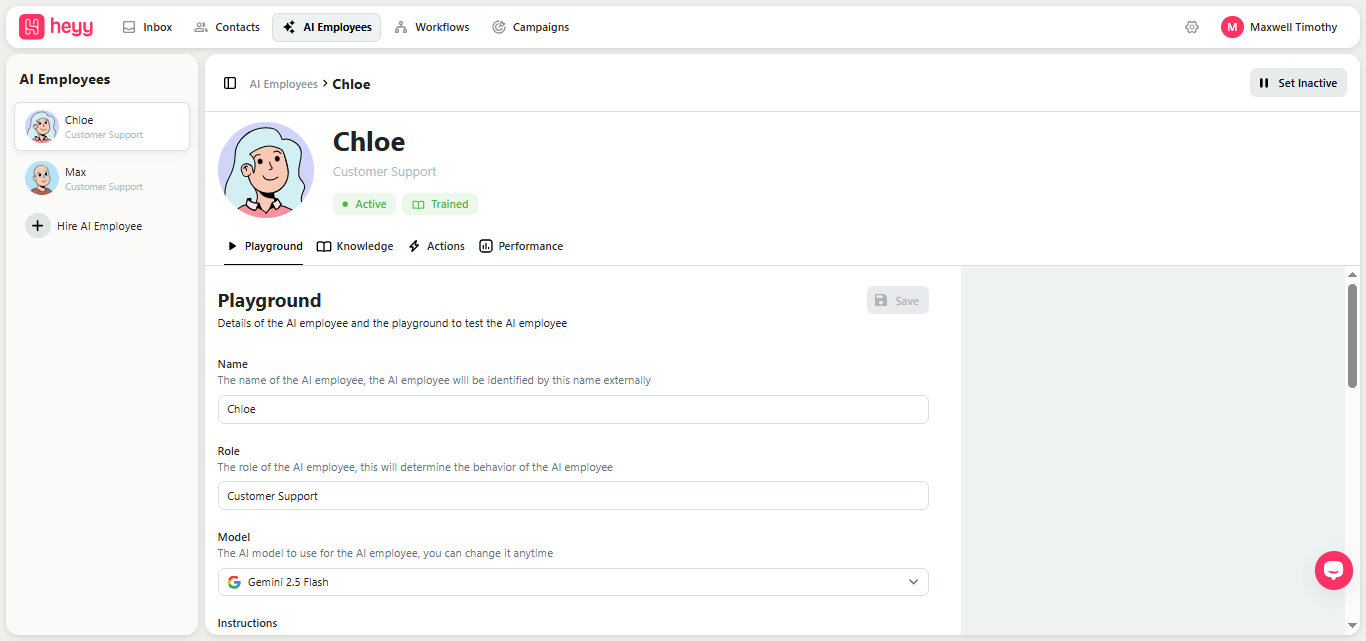
The whole purpose of Whatsapp automation for businesses is to get stuff done 24/7 without needing you to step in every time. Heyy makes it super easy for any business to do this using AI employees trained on your business data.
Heyy lets you create AI employees which are like smart virtual assistants trained on your own business data, FAQs, and customer conversations. These AI employees understand how your business works, how you talk to customers, and what kind of support or information they typically need.
So instead of a generic chatbot giving canned answers, your AI employee can actually:
- Answer detailed product or service questions just like your team would.
- Handle order tracking, lead generation and qualification.
- Learn from your uploaded files, website content, and past chat history.
- Respond in your brand’s tone, be it friendly, professional, or playful, depending on how you set it.
Think of it as having a full-time team member who knows all the key details about your business taking care of all your Whatsapp conversations with your customers.
Whether it’s 2 p.m. or 2 a.m., your AI employee on Heyy will be chatting with customers, collecting leads, and handling support, all while you focus on the bigger picture.
3. Contact Segmentation and Tagging
You can organize your audience into different segments based on their certain attributes. For example, you can tag people who showed interest in a particular product or service and send them personalized follow-up messages later. That’s how businesses keep communication relevant and boost conversions with personalized messages without manually tracking who’s who.
4. Integrations with Other Tools
Heyy connects directly with tools you already use. Think everything from CRMs, e-commerce stores like Shopify, booking systems, or even ticketing tools. This means you can send messages triggered by real events, like new orders, appointment confirmations, or shipping updates.
So instead of just responding to messages, your WhatsApp can now act as a real-time notification and support channel.
5. Analytics and Insights
Heyy’s dashboard gives you a full picture of your WhatsApp performance. Message delivery rates, response times, engagement stats, and customer activity. This helps you see what’s working, what’s not, and where to optimize your automation flows for better results.
6. Team Inbox for Collaboration
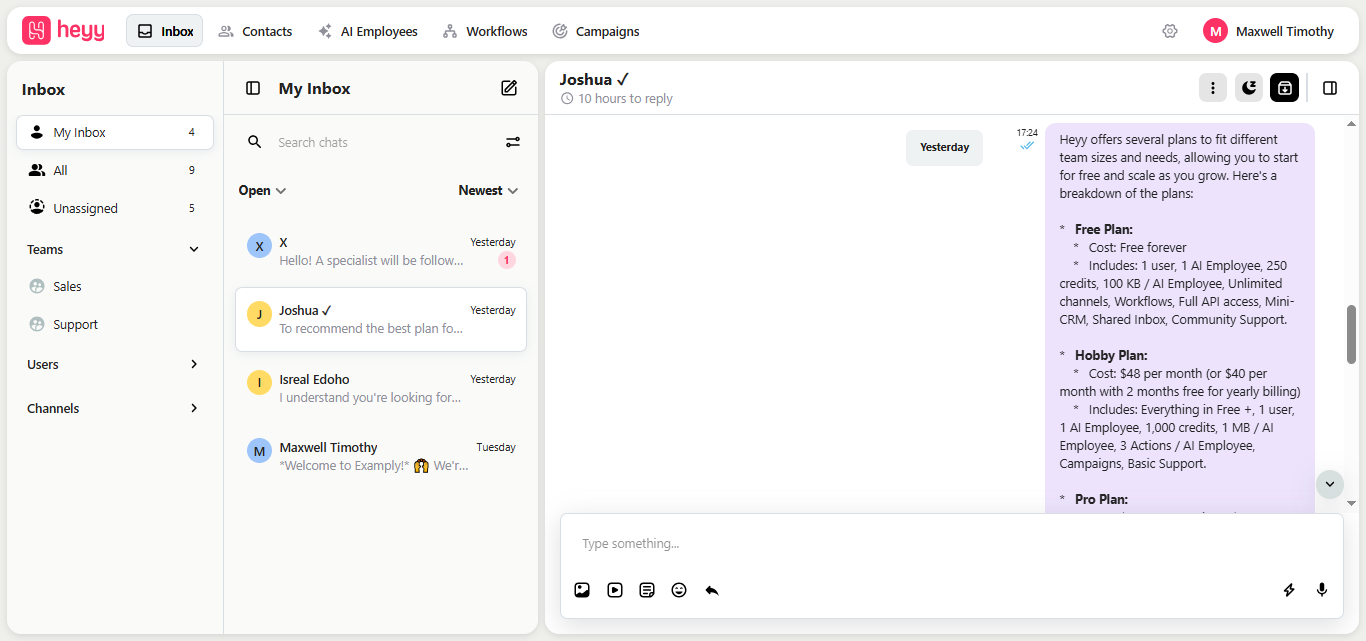
If you’ve got a team handling support or sales, Heyy gives you a shared inbox so everyone can collaborate in one place.
You can assign chats, add notes, and handle multiple conversations at once.
In short, Heyy automate your entire customer messaging journey and helps you build a complete customer communication system on WhatsApp. Whether it’s for support, sales, or engagement, every feature is designed to help your business respond faster, stay organized, and scale smoothly.
Examples of WhatsApp Automation with Heyy
Now that you know what’s possible with WhatsApp automation, let’s bring it to life with some real, practical examples.
These are the kinds of automations you can set up inside Heyy in just a few minutes and they’ll keep working for you around the clock.
1. Automated Welcome Messages and FAQs
The moment someone sends you a message, Heyy can automatically reply with a warm greeting,
something like, “Hey there 👋 Thanks for reaching out! How can we help you today?”
From there, you can include quick options like:
- “Track my order”
- “Ask a question”
- “See our products”
It gives customers a clear path to follow and gets them instant responses without waiting for a human.
2. Order Confirmations and Shipping Updates
If you’re running an online store, this one’s a lifesaver.
Heyy can automatically send customers their order confirmation right after purchase with details like what they ordered, delivery time, and a tracking link.
Then, when the item ships, WhatsApp can send another message with real-time tracking info.
It feels personal, even though it’s fully automated.
3. Abandoned Cart Reminders
Someone adds an item to their cart but doesn’t complete checkout?
With Heyy, you can trigger a friendly WhatsApp message after a few hours, like:
“Hey, just a quick reminder; you left something awesome in your cart. Want to complete your order?”
This kind of gentle nudge often brings people back and boosts your conversions with almost zero effort.
4. Lead Qualification
If you’re in services, real estate, healthcare, or consulting, Heyy can help you automatically qualify leads.
For example, when someone messages “I’m interested in your service,” Heyy can ask a few questions to collect key info (like location, budget, or availability), to ascertain suitability.
5. Feedback and Review Collection
After an order is delivered or a service is completed, Heyy can send a follow-up message asking for feedback.
It could be something as simple as:
“Hi [Name], hope you enjoyed your experience! Could you take 10 seconds to rate your order?”
6. Holiday or Campaign Promotions
You can also schedule broadcast messages for seasonal promotions or special campaigns like Black Friday, Valentine’s Day, or end-of-year sales.
Since Heyy allows you to segment your audience, you can make these broadcasts personal:
“Hey Sarah, we’ve got something special for our loyal customers living in San Francisco. 60% off this weekend only!”
It’s fast, targeted, and feels way more direct than email.
In short, Heyy lets you turn WhatsApp into a fully automated marketing, sales, and support channel, where every message feels personal, but everything runs automatically behind the scenes.
WhatsApp Automation FAQs
If you’re just getting started with WhatsApp automation, it’s normal to have a few questions, from how it actually works to what tools you need to set it up properly.
Here are some of the most common questions businesses ask (and the straightforward answers to them):
1. What exactly is WhatsApp automation?
WhatsApp automation lets businesses send, receive, and respond to messages automatically using pre-set rules or triggers. It can handle tasks like sending welcome messages, order updates, or reminders without needing manual input.
2. Is WhatsApp automation allowed by WhatsApp?
Yes, but only when done through official tools like the WhatsApp Business App or the WhatsApp Business API. Using unauthorized automation tools can lead to your number being banned, so it’s best to stick with verified platforms like Heyy that are built on the official API.
3. What do I need to start automating my WhatsApp with Heyy?
You’ll need a new phone number (not linked to a personal WhatsApp), a Facebook Business Page, and a personal Facebook profile connected to it. These are required to verify your business with Meta’s official WhatsApp API.
4. What’s the difference between the WhatsApp Business App and the WhatsApp Business API?
The WhatsApp Business App is built for small businesses with basic automation (like greetings and away messages).
The WhatsApp Business API, on the other hand, allows advanced automation including chatbots, CRM integration, and large-scale message handling — ideal for growing businesses.
5. Can I send bulk or broadcast messages using WhatsApp automation?
Yes, but you must follow WhatsApp’s policies. With Heyy, you can send targeted broadcast messages to your customers (like promotions or updates), but only to those who have opted in to receive messages from your business.
6. How secure is WhatsApp automation through Heyy?
Heyy uses the official WhatsApp Business API, which is end-to-end encrypted and hosted on Meta’s secure servers. All data, conversations, and customer interactions remain protected and compliant with WhatsApp’s security standards.
7. Can I use WhatsApp automation in multiple languages?
Yes. You can set up multi-language message flows inside Heyy so customers receive messages in their preferred language. This is especially useful for global or regional businesses.
8. How much does WhatsApp automation cost?
Pricing depends on your message volume and the platform you use. Heyy offers flexible plans, so you can start small and scale as your business grows. No heavy upfront cost or technical setup required.
Ready to Get Started with WhatsApp Automation?
With Heyy, you can set up your WhatsApp automation in minutes without the need to write a single line of code or building a complicated setup. Just connect your number, design your chat flows, and let Heyy handle the rest while you focus on growing your business.
So don’t wait until your inbox starts overflowing again.
--> Start automating your WhatsApp today with Heyy and enjoy effortless customer messaging.
More blog posts to read

Ready to Automate Support
Across Every Channel?
.svg)
.avif)
.svg)


