What is Instagram Automation? How It Works, Benefits & Best Tools in 2025
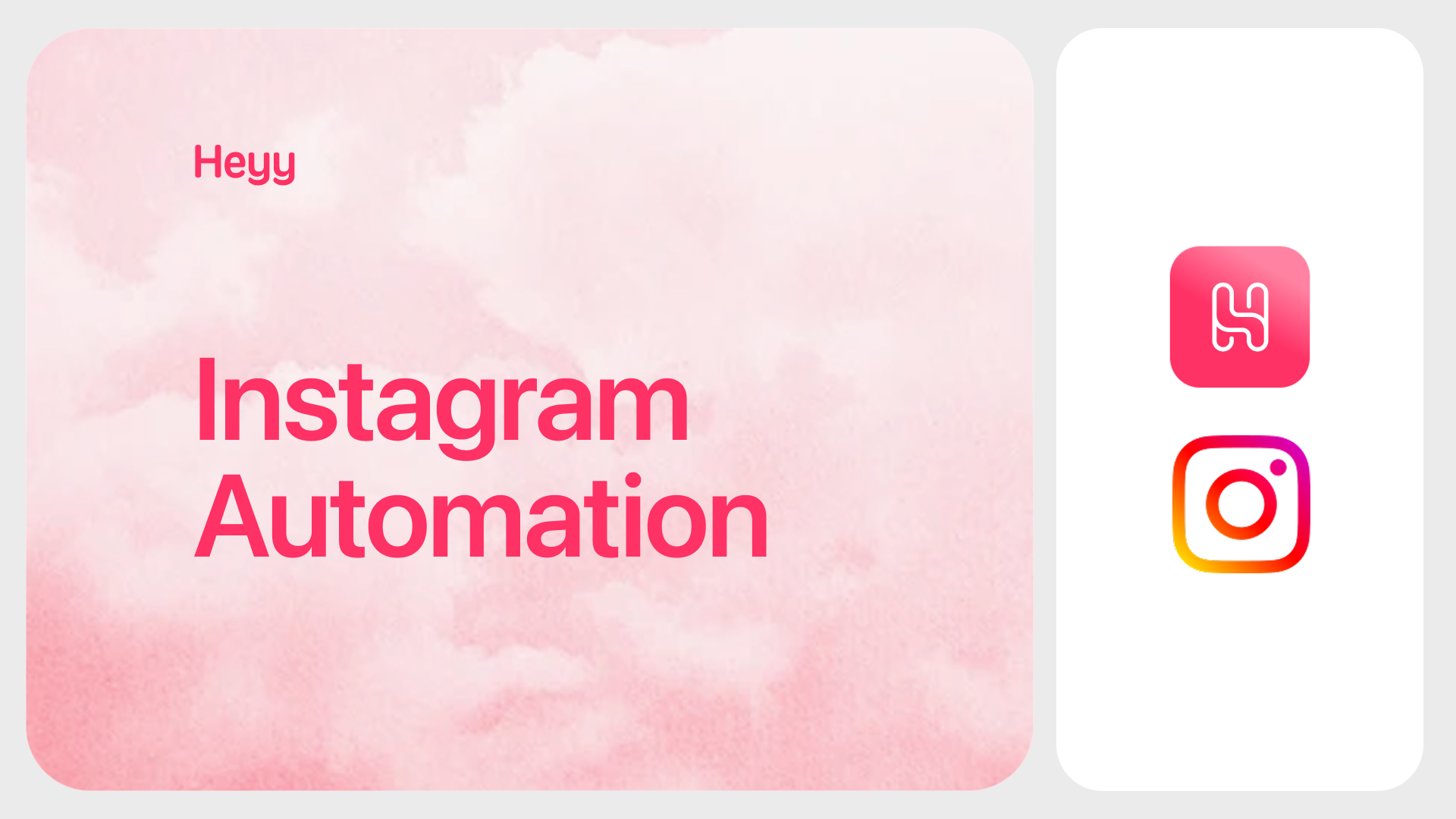
Imagine this, you’re scrolling through your Instagram DMs one day, just casually catching up on messages, when you notice something that makes your stomach drop.
Twelve unread messages.
Not from friends or family. Potential leads asking about your product. People who had questions about pricing, features, and availability.
And you had missed every single one of them.
Some were from three days ago. Others from last week. One particularly heart breaking message read: "Hey! Really interested in your product. Let me know when you can chat!" That was from nine days ago.
Nine. Days.
That person probably bought from your competitor by now.
That's probably when you realized you couldn't keep losing customers because you and your team were too slow to respond.
If you've ever felt this same frustration, the constant pressure to be "always online" for your audience, you're not alone. There are over 2 billion monthly active users on Instagram, according to recent reports from Statista and SOAX, the platform has become a non-stop marketplace.
The solution? Instagram automation.
But before you panic and think "Isn't automation against Instagram's rules?" or "Won't this make my brand look like a robot?" let me explain what Instagram automation actually is and how it can save your business (and your sales) without getting you banned.
Now, What is Instagram Automation?
Let's start with the basics.
Instagram automation is the use of tools and software to handle repetitive tasks on your Instagram account without you having to do them manually. Think of it like having a virtual assistant who never sleeps, never takes breaks and never misses a DM.
The Types of Tasks You Can Automate
Instagram automation tools can help you with several different tasks:
Direct Message Automation: This is the big one. Automated DM responses can instantly reply to frequent questions, qualify leads, and direct people to the right resources. When someone asks "What's the price?" at 2 AM, your automation tool can respond immediately instead of making them wait until you wake up.
Content Scheduling: Plan and schedule your posts, stories, and reels in advance. You can batch-create content and let your automation tool publish it at various times.
Comment Management: Automatically filter spam comments, hide offensive language, and even set up auto-replies for common questions in your comments section.
Analytics and Reporting: Automatically track your performance metrics, follower growth, engagement rates, and content performance without looking through your dashboard.
Lead Qualification: Set up automated conversation flows that ask qualifying questions, collect information, and re-direct serious buyers to your sales team or booking calendar.
The key is understanding that automation should improve human connection, not replace it. You're not trying to eliminate the personal touch. You're trying to scale it.
Why Instagram Automation Matters for Your Business
When you implement Instagram automation strategically for your business, a few things change.
Faster Response Times: Customers get instant replies instead of waiting hours or days. In a world where India has over 480 million Instagram users, the United States has about 181 million, and Brazil has around 147 million, speed is everything. Your competitors are probably already automating.
Consistent Presence: Your account stays active even when you're sleeping, on vacation, or dealing with life. The algorithm rewards consistency, and automation makes consistency achievable.
Better Lead Capture: Automated conversation flows can collect email addresses, phone numbers, and customer preferences before someone loses interest and clicks away.
Increased Conversions: When you respond to a sales inquiry within 5 minutes instead of 5 hours, your conversion rates skyrocket. Studies show that responding to leads within the first minute can increase conversion rates by up to 391%.
Mental Peace: Knowing your Instagram is handled gives you back your mental energy to focus on actual business growth.
Types of Instagram Automation Tools
Not all automation tools are the same. Let's break down the main categories so you know what you're looking for.
All-in-One Instagram Automation Platforms
These are comprehensive solutions that handle multiple aspects of Instagram automation. Tools like Heyy.io fall into this category, offering DM automation, conversation flows, lead qualification, and customer support features all in one place.
The advantage? You're not juggling five different tools. The disadvantage? They typically cost more than single-feature tools.
Best for: Businesses serious about Instagram as a sales channel, customer service teams managing high DM volumes, agencies managing multiple client accounts.
Scheduling and Publishing Tools
These focus specifically on content scheduling. You plan your posts in advance, and the tool publishes them at optimal times.
Popular options include Later, Buffer, and Hootsuite. Many offer free plans with limited features, making them accessible for beginners.
Best for: Content creators, influencers, small businesses with limited budgets, anyone who struggles with consistent posting.
DM-Specific Automation Tools
These specialize in automating direct message conversations. They use conversation flows (like decision trees) to guide customers through common questions and processes.
Best for: E-commerce businesses, service providers, anyone receiving high volumes of repetitive DM questions.
Analytics and Insights Tools
These automatically track and report on your Instagram performance, giving you data without manual tracking.
Best for: Marketers, agencies, businesses that make data-driven decisions about their content strategy.
Instagram Automation Free Options: Do They Exist?
Many Instagram automation tools offer free plans, but they come with significant limitations. Here's what you typically get with free versions:
Limited Message Volume: Maybe 50-100 automated messages per month. Great for testing, not great for scaling.
Basic Features Only: You'll get simple auto-replies but not advanced conversation flows or lead qualification.
Branded Messages: Some free tools add their branding to your automated messages. Not exactly professional.
Limited Analytics: You'll see basic statistics but not the detailed insights that help you optimize.
Restricted Integrations: Can't connect to your CRM, email marketing platform, or other business tools.
That said, starting with a free Instagram automation tool is better than not automating at all. Here's my recommendation: Use free tools to prove the concept and understand the value, then upgrade to a paid plan once you see results.
Some platforms offer free trials of their full feature set, which is even better. You get to test drive the premium experience before committing.
How to Choose the Right Instagram Automation Tool
Okay, you're convinced automation makes sense. Now how do you choose the right tool without wasting money on something that doesn't work?
Here's how:
Step 1: Define Your Biggest Pain Point
What's the one thing about Instagram management that makes you want to throw your phone across the room?
Is it responding to DMs? Scheduling content? Tracking analytics? Qualifying leads?
Start with your biggest problem. The tool that solves that problem is your priority.
Step 2: Consider Your Budget
Be realistic about what you can afford monthly. Instagram automation tools typically range from free (limited features) to $50-$500+ per month depending on scale and features.
Step 3: Evaluate Integration Capabilities
Does the tool connect with your other business systems? Your CRM? Your email marketing platform? Your e-commerce store?
Siloed tools create more work. Connected tools create efficiency.
Step 4: Check Instagram Compliance
This is very important. Make sure any automation tool you choose explicitly follows Instagram's Terms of Service and API guidelines. Using non-compliant tools can get your account suspended or banned.
Step 5: Test the User Experience
Most good tools offer free trials. Use them. If you find the interface confusing after 30 minutes, imagine using it daily for a year. User experience matters.
Step 6: Read Real Reviews
Check reviews from actual users, not just the testimonials on the company website. Look for patterns. Do people complain about customer support? Are there recurring technical issues?
And if you're still feeling indecisive, take a look at our review of the top 10 instagram automation tools to get started.
Best Practices for Instagram Automation (Without Getting Banned)
Here's the thing about Instagram automation that many people don't understand: Instagram doesn't hate automation. They hate spam.
The platform wants users to have good experiences. If your automation creates good experiences, you're fine. If it creates spammy, annoying experiences, you'll get shut down.
Follow these rules to stay safe and effective:
Rule 1: Always Provide Value
Every automated message should give the recipient something valuable. Information, a solution, a helpful resource. Never send automated messages just for the sake of sending messages.
Rule 2: Keep Automation Transparent
Don't try to trick people into thinking they're talking to a human when they're not. It's okay to say "This is an automated message to help you faster."
People appreciate efficiency. They don't appreciate deception.
Rule 3: Refer to Human Help
Always provide a clear way for someone to reach an actual human if the automation isn't helping them. "Type HUMAN to connect with our team" or "Reply HELP if you need personal assistance."
Rule 4: Personalize When Possible
Use the person's name. Reference their specific question. The more personalized your automation feels, the better the experience.
Most good automation tools let you use variables like {{first_name}} to insert personal details automatically.
Rule 5: Test Everything
Before launching any automation, test it yourself. Send messages to your own account. Have friends test it. Make sure every path through your automation flow works correctly.
Rule 6: Monitor and Optimize
Set up regular check-ins to review your automation performance. Are people dropping off at a certain point? Are there questions your automation can't answer? Adjust accordingly.
Rule 7: Stay Within Instagram's Rate Limits
Don't try to send 10,000 automated messages in an hour. Even if your tool allows it, Instagram will flag your account. Follow reasonable limits (most tools handle this automatically).
The Future of Instagram Automation
Instagram automation isn't going anywhere. If anything, here's what's coming:
AI-Powered Conversations: Automation tools are incorporating artificial intelligence that can understand context and have more natural conversations. Instead of rigid "if this, then that" flows, AI can interpret intent and respond appropriately.
Better Integration Across Channels: Soon, your Instagram automation will effortlessly connect with WhatsApp, Facebook Messenger, email, and SMS, creating unified customer experiences across every channel.
Predictive Analytics: Tools will anticipate customer needs based on behavior patterns and proactively send helpful information before people even ask.
Voice and Video Automation: As Instagram emphasizes video content, automation tools will help with video responses and voice message management.
The businesses that embrace these tools early will have a massive advantage over those who continue trying to manage everything manually.
Common Instagram Automation Mistakes to Avoid
Before we wrap up, let me warn you about the biggest mistakes I see people make with Instagram automation:
Mistake 1: Over-Automating
Not everything should be automated. Personal interactions, handling complaints, and building genuine relationships with VIP customers should still involve real people. Find a balance.
Mistake 2: Setting It and Forgetting It
Your market changes. Your offers change. Your customers' questions change. If you set up automation and never update it, you'll end up giving outdated information or sending people to broken links.
Mistake 3: Using Generic Templates
Yes, templates are helpful starting points. But if your automation sounds exactly like everyone else's, you're not standing out. Customize messages to match your brand voice and your specific audience.
Mistake 4: Ignoring the Data
Your automation tool is collecting valuable data about what questions people ask, where they drop off, and what messages convert best. Use this information to improve your entire business, not just your automation.
Mistake 5: Prioritizing Quantity Over Quality
Sending 1,000 mediocre automated messages is worse than sending 100 excellent ones. Focus on creating valuable automation experiences, not just increasing message volume.
Remember when I told you about those twelve missed DMs? After implementing Instagram automation, that never happens anymore.
Now, when someone messages at 3 AM with a question about your product, they get an immediate, helpful response. They get the information they need. You get a qualified lead ready to buy.
That's what Instagram automation is really about. It's not about replacing human connection. It's about scaling it. It's about being helpful to more people, more quickly, without burning yourself out in the process.
Ready to Automate Your Instagram?
If you're managing customer conversations on Instagram and feeling overwhelmed, tools like Heyy.io can help you automate DMs, qualify leads, and never miss another sales opportunity.
The best time to start automating was yesterday. The second best time is today.
What's your biggest Instagram management challenge right now? Have you tried any automation tools? Let's talk about it.
Want to learn more about automating customer responses across all your channels? Check out our other guides on WhatsApp automation.
And If you’re more curious about Instagram automation and want to see how some of the tools straight up, we’ve put together a couple of handy comparisons for you. Take a look at ManyChat vs. Heyy, and Tidio vs. Heyy, you might find some insights that make choosing the right tool a lot easier.
More blog posts to read

Ready to Automate Support
Across Every Channel?
.svg)
.avif)
.svg)


